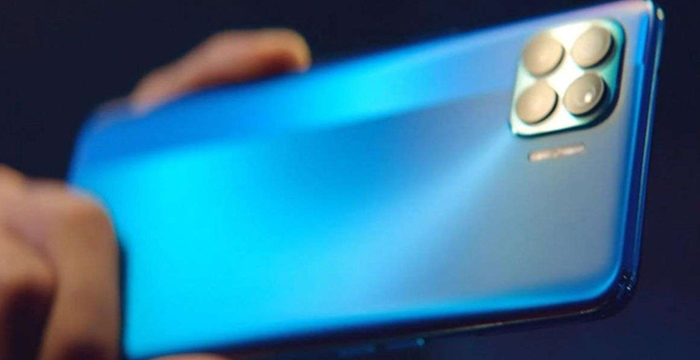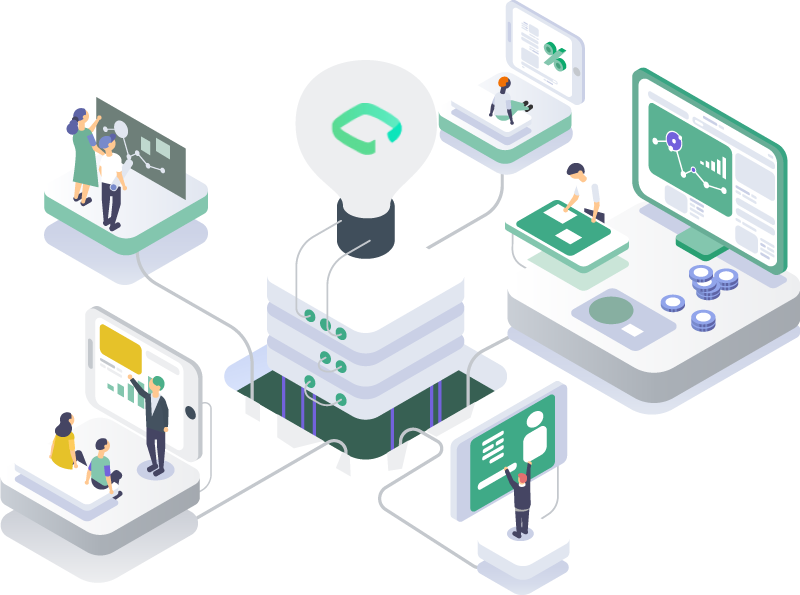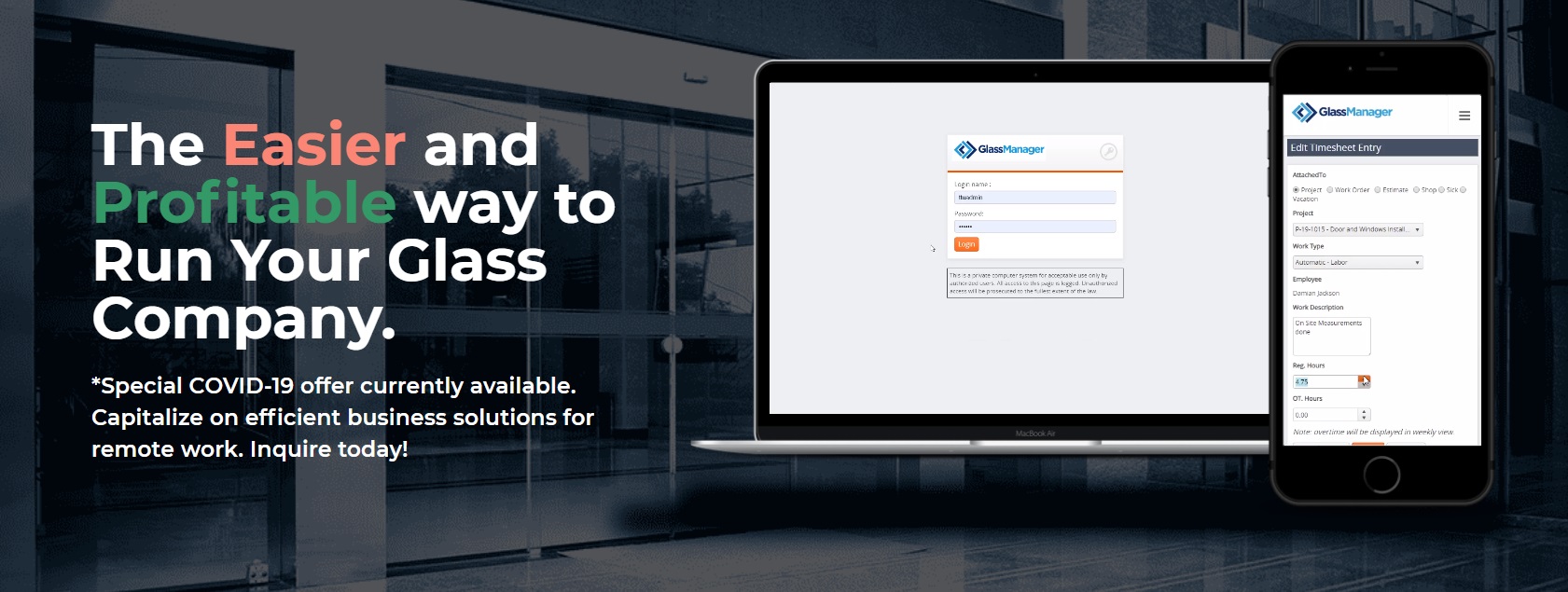In this article we will see top video editing software for YouTube beginners. With technology and development of internet speed and people’s interest, in digital marketing is exploring on the way. So if you want to make videos and looking for some best video editing software for YouTube beginners you are in the right place.
Best Video Editing Software for YouTube beginners.
Adobe Premiere Elements
The Adobe Premiere Elements software is a good for YouTube beginners. It’s pretty much like popular Adobe Premiere Pro, that’s much more easier to use, Thanks user-friendly interface will find it easy to work with. users apply many effects across multiple clips or the entire video at time. A set of features for video editing allows processing many type of multimedia content on desktop and mobile devices.
Corel Video Studio Ultimate X10.5
This software offers diverse set of video editing tools that are simple for beginners. It has many video editing features, such as video collage templates, which allow you to merge multiple videos into a single layout. You can modify video 360-degree with its and direct export to YouTube. This software fully supports 4K and HD video, so there are no objection in this department.
iMovie
Good old iMovie comes baked into Mac OS.this video editor is very intuitive to use. iMovie’s drag and drop interface makes it quick to move video. Mac users can use it as a playfield for training the basics of video editing. It includes eight themes with music, transitions, and titles, ten video filters created by Apple.
Wondershare Filmora9
Filmora Video Editor is a decent to Windows which has everything for your video. With it, you can easily create any type of professional video with different visual and audio effects, including filters, transitions, overlays, custom captions, and elements, etc. Not to reference, it also gives 4K modifying support that's allow you to change clips and export 4K videos.
Shortcut
It is an amazing free video editing software that can work on Windows, OS X, and Linux. It has the same analogs – you put video and music snippet on the timeline and apply effects and captions. Then you can convert the result in a video file.
Lightworks
If you working on Windows and don’t mind a bit of a learning it's worth giving Lightworks a trial. This video editing software is commonly used in Hollywood movies It can be used in advertising and for personal purposes, for creating home video archives and filling social networks.
Final Cut Pro X

The best subscription-free software for editing videos for YouTube Apple developed this video editor for their Mac OS. It has a many of effects: video, audio, transitions, title effects. It integrates uploads to YouTube, Facebook as well as a wide range formats. The video editing software is capable of dealing multicamera projects with preprogrammed syncing based on music waveforms
HitFilm Express
This free video editing software has many of the same features as top-tier video editing software including 4K video support, 360-degree editing, and hundreds of special effects. This video editing software is develop for those who need a engrossing set of tools for video editing. After this video editing software , you can speedily export it in high quality video.
Adobe Premiere Rush
This video editing software app made for editing video on mobile phones and tablets it was previously released for iOS device . Adobe Premiere Rush is a simplified as Adobe Premiere Pro video editing software CC program. Their goal audience is YouTube and video bloggers and content creators. It offers the likelihood of color correction, video resizing, working with music, and other features.
Corel VideoStudio Ultimate
This video editing software tools that are simple, even for beginners. This editing software has many video editing features, such as video collage templates, which permit you to conjoin multiple videos into a single layout and eliminate distortion on action camera videos. You can edit 360-degree with this editing software with its further direct export to YouTube.
Post Comment
Be the first to post comment!